
By: Tom Manning - March 17, 2016
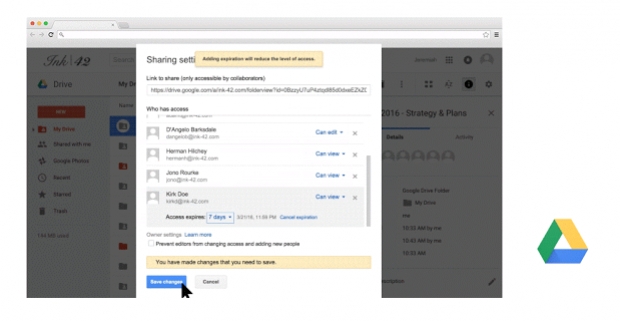
Google has added a nice feature to Google Docs today. You can now set an expiration date for shared documents, specifically limiting the amount of time someone can access the document. You can choose between 7 or 30 days, but Google also allows you to pick more specific time periods.
For instance, imagine your business hires an outside contractor for a project lasting three months. To complete the job, that contractor needs to view a spreadsheet containing the contact information of your employees. Following this launch, you’ll be able to share your employee list in Sheets with the contractor, give them view access only, and set that access to expire when their contract does (in three months). If the contractor attempts to open the spreadsheet after the expiration date has passed, they’ll be denied access.
This feature does not affect a person's ability to edit a document. Restricting someone's access to edit a document still requires manually changing the setting. Source
blog comments powered by Disqus
|
Mobile Home | Desktop View | Forums |
Store
Android | BlackBerry | iPhone Palm | Windows | All |
Copyright © 2002-2015 - Small Computing Group, LLC